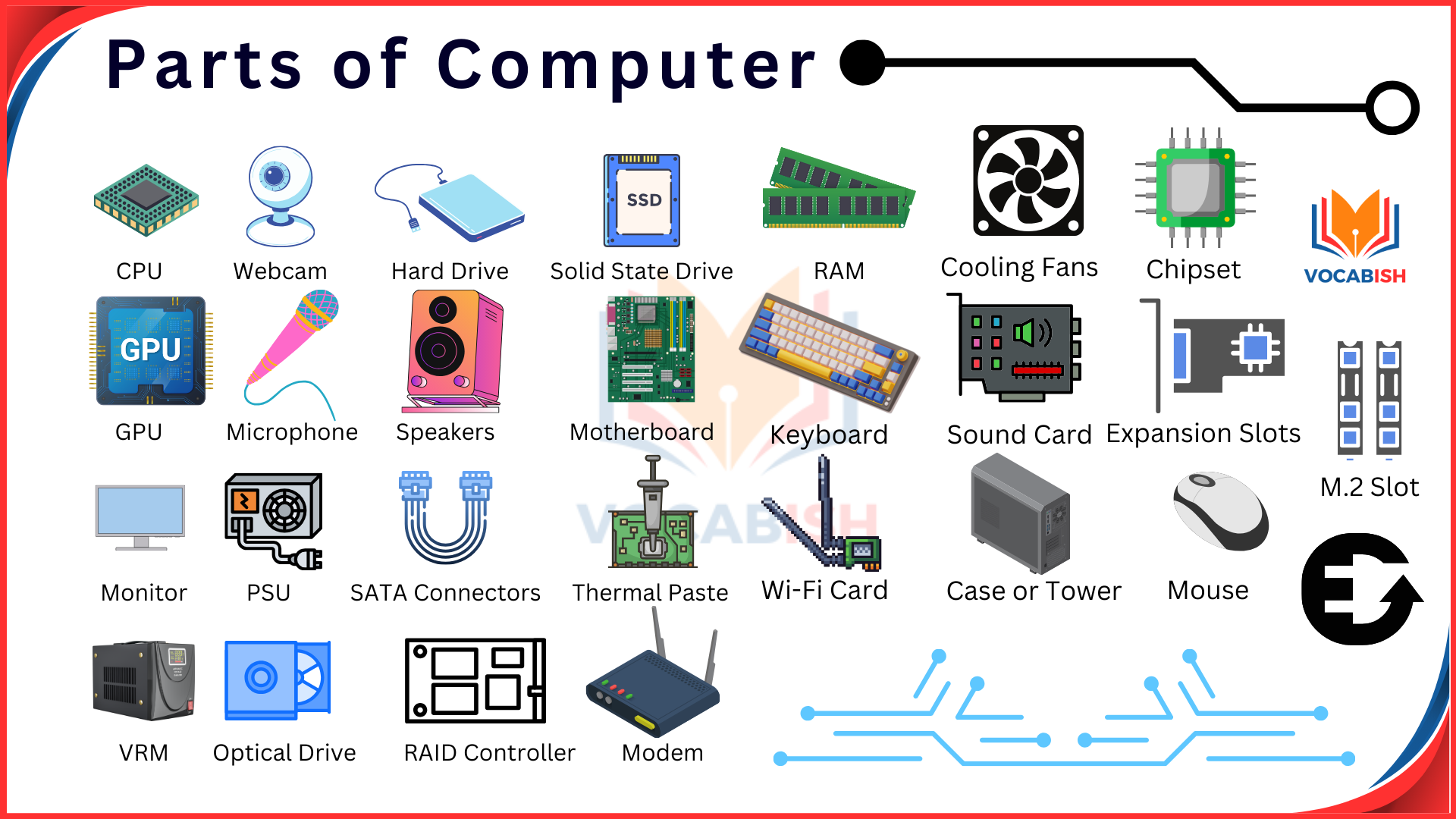In this blog post, you will learn the parts of the computer in English with pictures to help you build strong technology vocabulary. Knowing these words helps you understand how a computer works and how each part performs a different task. When you can name and describe computer parts correctly, you can speak, read, and write about technology with more confidence. Keep reading to explore the main external and internal parts of a computer in an easy-to-follow way.
List of Computer Parts Names
- Central Processing Unit (CPU)
- Webcam
- Hard Drive (HDD)
- Solid State Drive (SSD)
- Graphics Processing Unit (GPU)
- Microphone
- Speakers
- Motherboard
- Monitor
- External Drive Bays
- SATA Connectors
- Thermal Paste
- VRM (Voltage Regulator Module)
- Internal Drive Bays
- RAID Controller
- Modem
- M.2 Slot
- Random Access Memory (RAM)
Important Parts of a Computer
- Power Supply Unit (PSU)
- Optical Drive (CD/DVD/Blu-ray)
- Sound Card
- Network Interface Card (NIC)
- Wi-Fi Card
- Cooling Fans
- Heatsink
- BIOS (Basic Input/Output System)
- CMOS Battery
- Expansion Slots
- Ports (USB, HDMI)
- I/O Shield
- Case or Tower
- Keyboard
- Mouse
- Chipset
- USB Hub
- Bluetooth Adapter
The above-listed parts are known as the parts of a computer. We used these devices and parts in our daily lives.
All Parts of the Computer: Uses and Pictures
Monitor
The screen that displays images, videos, and text. It’s where you see the output of what the computer is doing.
Keyboard
A set of keys used to type letters, numbers, and symbols into the computer.
Mouse
A small device used to point, click, and move the cursor on the screen.
CPU (Central Processing Unit)
The “brain” of the computer that processes all instructions and runs programs.
Motherboard
The main circuit board that connects all parts of the computer and allows them to communicate.
RAM (Random Access Memory)
Temporary memory that stores data while the computer is running, helping programs work faster.
Hard Drive (HDD/SSD)
Permanent storage that holds the computer’s files, programs, and operating system.
Power Supply Unit (PSU)
Provides electricity to all parts of the computer to make them function.
Graphics Card (GPU)
Processes and renders images, videos, and games on the screen, making visuals smoother.
Sound Card
Processes and plays sounds from the computer through speakers or headphones.
Network Card
Helps the computer connect to the internet or other networks through cables or wirelessly.
Cooling Fan
A small fan that cools down the computer to prevent overheating.
Optical Drive
Reads and writes data from CDs, DVDs, or Blu-ray discs, though less common now.
USB Ports
Slots that allow you to connect external devices like flash drives, printers, or keyboards to the computer.
Speakers
Output devices that produce sound for music, videos, or system notifications.
Microphone
Input device used to record voice or sound into the computer.
Webcam
A camera used for video calls and capturing photos or videos.
Printer
An external device that prints documents and pictures onto paper.
Router
A device that connects your computer to the internet through Wi-Fi or cables.
Touchpad
A flat surface on laptops is used to control the cursor instead of a mouse.
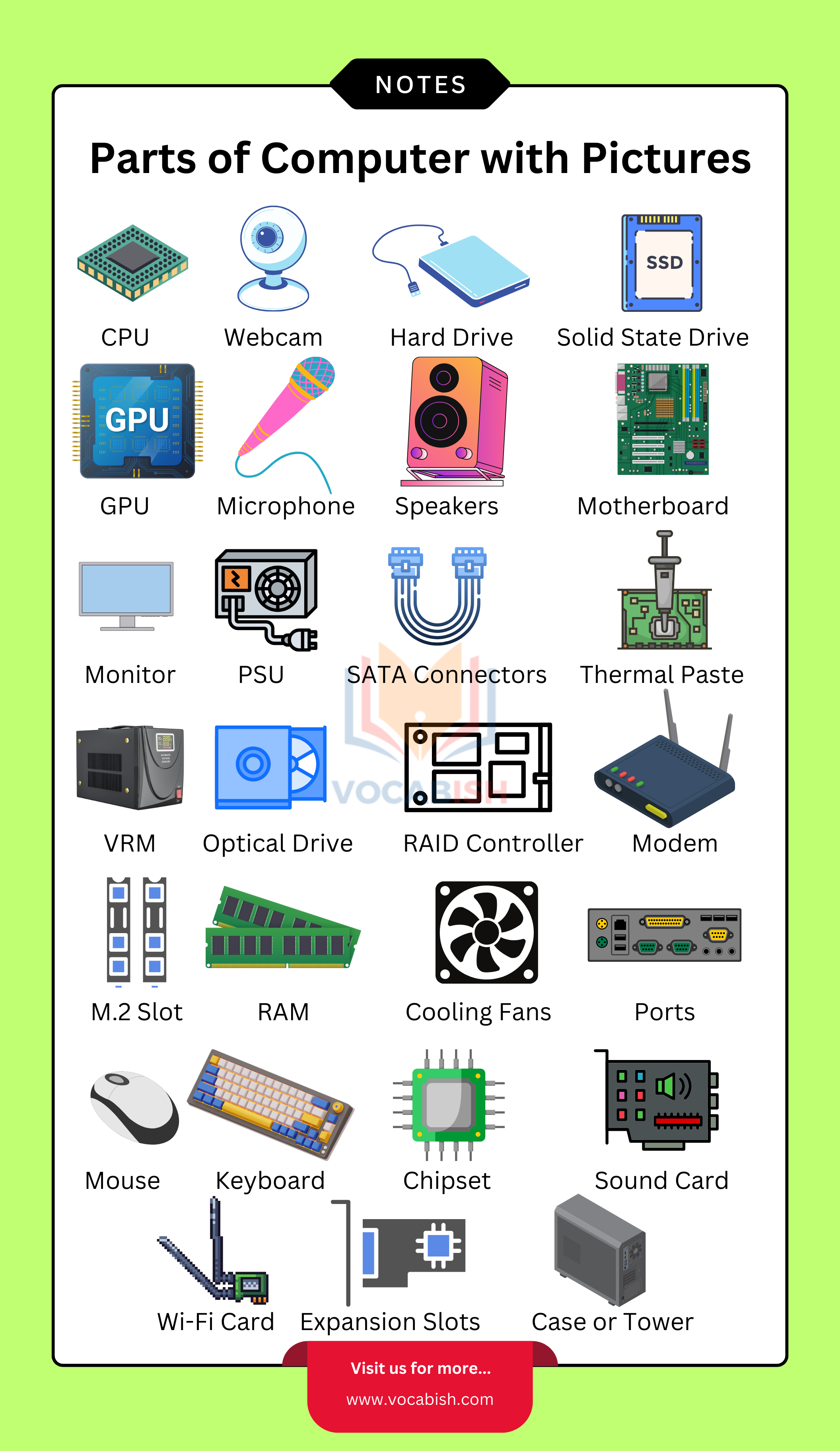
Read More
- Insects Names in English
- 100+ Vegetable Names in English
- 500+ Opposite Words in English
- Opposite Words in English with PDF